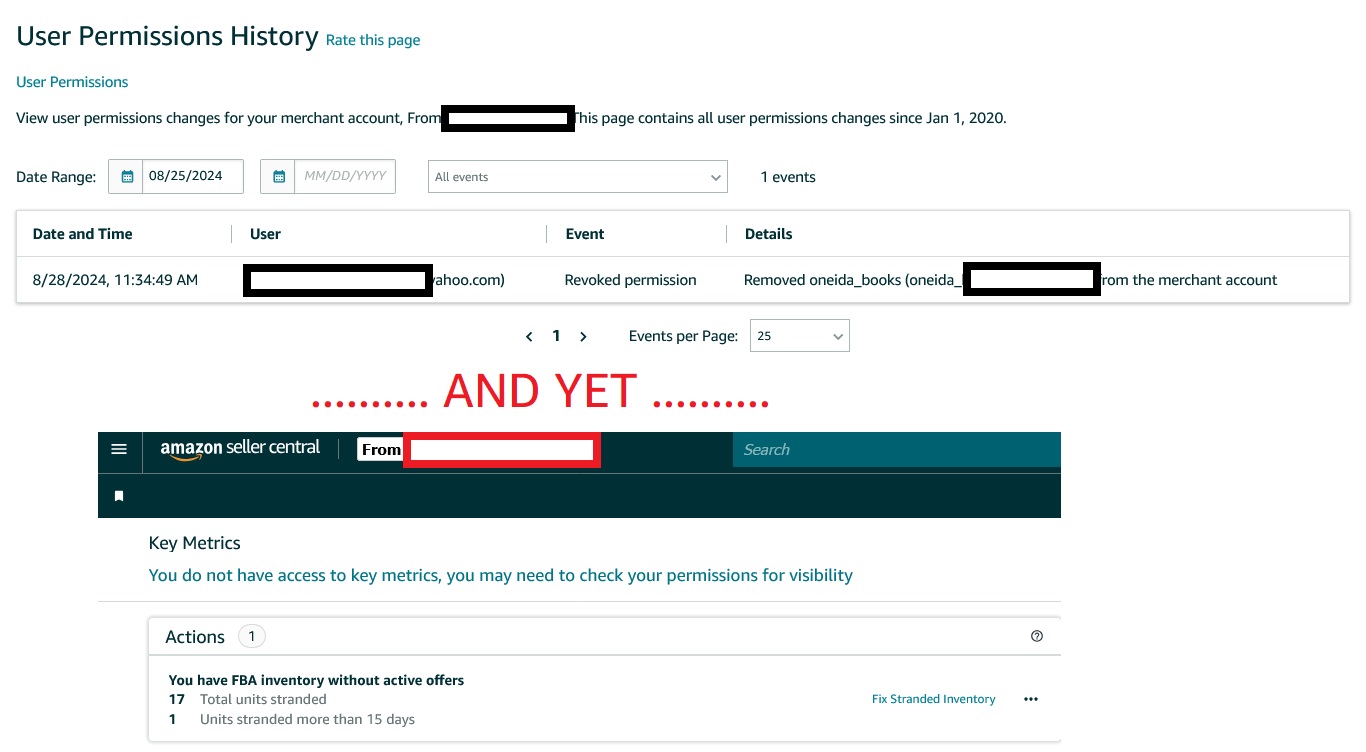Seller Account User Permissions
Hi Sellers!
Have you gotten to the point that running your Amazon business has become more difficult to maintain by yourself and you need to allow other people to work on your account without access to personal information? Or do you need to give a colleague access to help set up listings? If so, there is a facility present in your seller account where you can provide access to other employees, co-owners, or contractors by setting your User Permissions.
Important Note: This feature is only available to sellers that have subscribed to the professional selling plan. For more information on how you can switch to the professional selling plan, see this help page.
There are three types of users:
Primary Account Users: A primary user, also known as the account administrator, is the one who registers a new Seller Central account. The primary user will have access to every page and feature their account type offers.
Secondary Account Users: A secondary user is invited by the primary user, through User Permissions. A primary user can grant certain permissions to a secondary user. By setting user permissions, other users can complete tasks such as manage inventory or handle shipping confirmations.
Authorized partner: An authorized partner is an individual or company to whom you have granted access to your account. Authorized partner will only have access to the data that you grant. All external contractor or companies that are not part of your company must be added as authorized partners. Do not add them as your secondary account users.
Tips for granting access to your seller account:
- Don’t share your password with other people.
- When granting permissions to users, grant the minimum permissions required for them to do their job. You can edit permissions if their job changes.
- Regularly review the permissions granted to your users. Users with account permissions who no longer work with your business could pose a risk to private information contained in your selling account.
- Don’t add external third-party service providers or developers as users. You can add third-party service providers as partners by going to the “Authorized Partners” tab under Global Account. Follow the process on the screen to provide access to your partners.
For more details check out this help page: Set and edit User Permissions.
Please let me know if you have any further questions or concerns.
-Connor
Seller Account User Permissions
Hi Sellers!
Have you gotten to the point that running your Amazon business has become more difficult to maintain by yourself and you need to allow other people to work on your account without access to personal information? Or do you need to give a colleague access to help set up listings? If so, there is a facility present in your seller account where you can provide access to other employees, co-owners, or contractors by setting your User Permissions.
Important Note: This feature is only available to sellers that have subscribed to the professional selling plan. For more information on how you can switch to the professional selling plan, see this help page.
There are three types of users:
Primary Account Users: A primary user, also known as the account administrator, is the one who registers a new Seller Central account. The primary user will have access to every page and feature their account type offers.
Secondary Account Users: A secondary user is invited by the primary user, through User Permissions. A primary user can grant certain permissions to a secondary user. By setting user permissions, other users can complete tasks such as manage inventory or handle shipping confirmations.
Authorized partner: An authorized partner is an individual or company to whom you have granted access to your account. Authorized partner will only have access to the data that you grant. All external contractor or companies that are not part of your company must be added as authorized partners. Do not add them as your secondary account users.
Tips for granting access to your seller account:
- Don’t share your password with other people.
- When granting permissions to users, grant the minimum permissions required for them to do their job. You can edit permissions if their job changes.
- Regularly review the permissions granted to your users. Users with account permissions who no longer work with your business could pose a risk to private information contained in your selling account.
- Don’t add external third-party service providers or developers as users. You can add third-party service providers as partners by going to the “Authorized Partners” tab under Global Account. Follow the process on the screen to provide access to your partners.
For more details check out this help page: Set and edit User Permissions.
Please let me know if you have any further questions or concerns.
-Connor
11 risposte
Seller_LTNvvFJ2jqJOv
With Amazon 20% fees on items under 15.00, I can't afford to hire another person....
and no I wouldn't let them touch my account, they can do everything else lol.
Seller_3sHnvbsHUf4Rr
If the other user has seller account (active or suspended) then will our account get linked to them if we grant them permission?
Seller_NbYSGJ8Tehgbv
Sometimes, accounts add me as a Secondary Account User and forget to take the permissions off when they are no longer working with me.
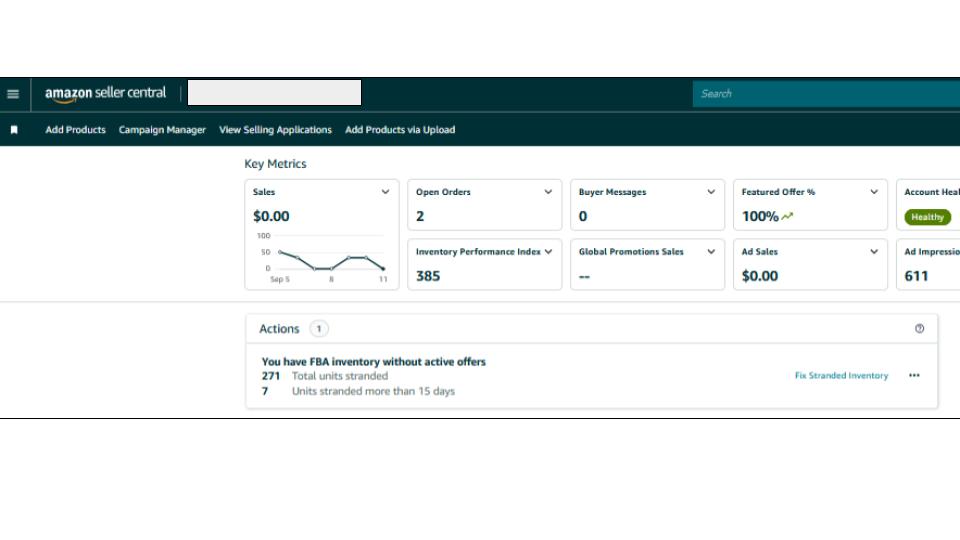
Even if this happens, I cannot modify nor see primary account information such as the primary bank account or legal entity.
However, I can modify things like PPC and send messages to Amazon customers.
Which is why its important to remove all permissions if you are no longer working with someone. Even though they are added as a Secondary Account User, they would not have permissions to modify anything.
OR, just be sure you are working with a professional who has no interest in manipulating an account for the worse. If you look for a "VA" from a country far away who appears like they are offering you a good deal, you might be at risk of having your account be manipulated for the worse due to their hurt feelings from you ending your relationship with them.
Seller_iobipI6xASRkh
I use a Primary User account though I am the only person who logs into Amazon in the company I work for. For me, it is because the company owns the Amazon account and even though I manage them, I still log in as a user.
Today, I could no longer view forums or listing updates. There are zero notifications that new settings are added and changed. I am able to log into the main one and adjust this, but for so many this would be a nightmare.
Why are there no notifications when settings are added or changed on user accounts?
Seller_7BXuCRJNKcMV2
We are a small company, I am the primary user. Yet lately I discovered I could not update my deposit method. When I clicked "replace my deposit method...", a page would pop up to say I don't have right to do that. Why, It is my own account, and I am the primary user. Can you help me to figure out why. I emailed and emailed my issue to Amazon help, but no help.
Hilda
Seller_8REQbFTljrRSx
How do I add a third party service provider as a partner. I do not see the Authorized Partner tab under Global Account
Seller_XY5hA5qZJPFYn
"Don’t add external third-party service providers or developers as users. You can add third-party service providers as partners by going to the “Authorized Partners” tab under Global Account. Follow the process on the screen to provide access to your partners."
---> this tab doesn't exist on this screen. Is this a feature-in-progress as this is the first I've heard of this permissions type?