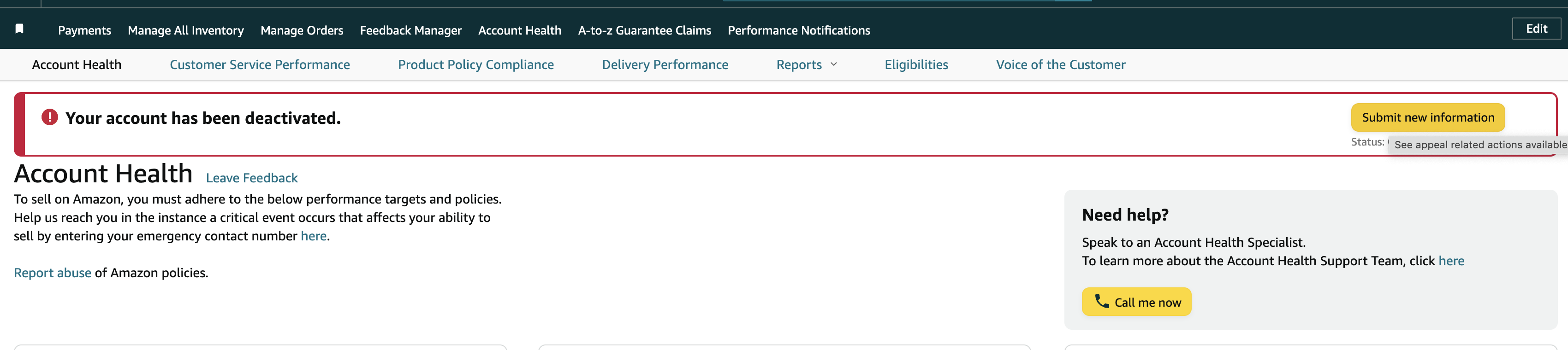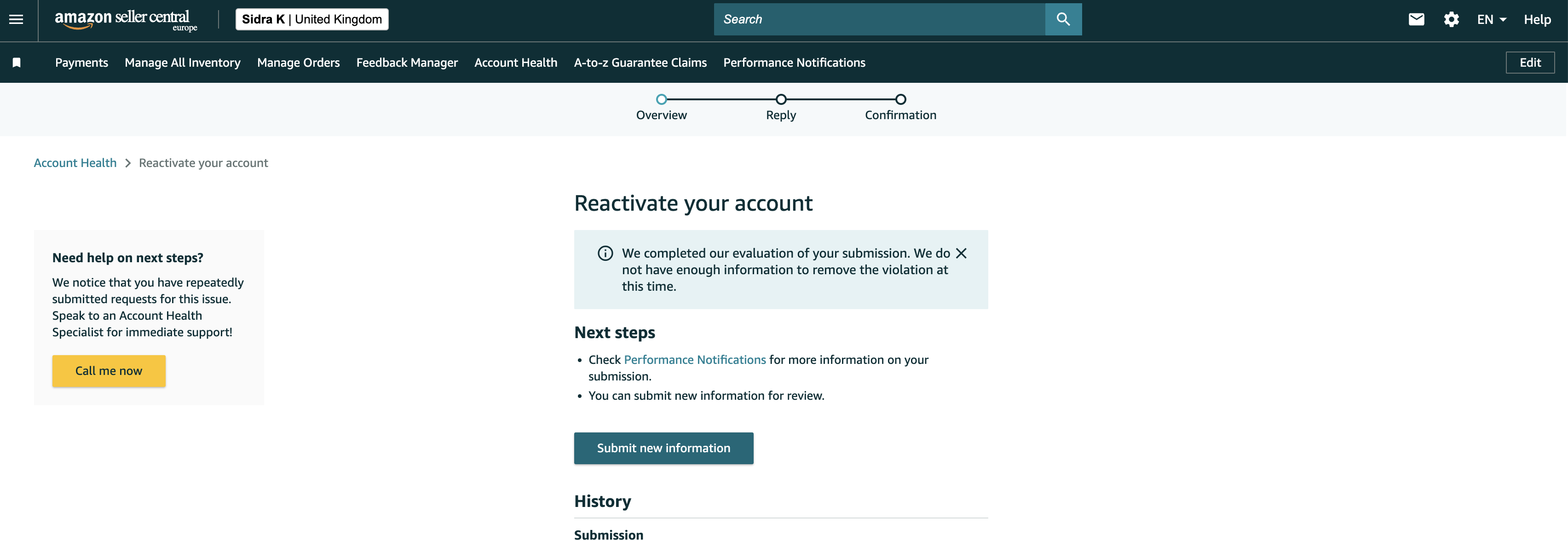Account Reinstate
My account was hacked however I was able to get access to it again.
Amazon deactivated my account and sent me an email to complete some steps in "Reactivate my account" so it can be reinstated. However, instead of completing the checklist that was shown to me, I clicked account deactivated in error and provide explanation.
Now I can't seem to see that checklist and have been unable to get any help from Seller Support, appeals or account health people.
Can someone please help or guide me on how I can resolve this?
Account Reinstate
My account was hacked however I was able to get access to it again.
Amazon deactivated my account and sent me an email to complete some steps in "Reactivate my account" so it can be reinstated. However, instead of completing the checklist that was shown to me, I clicked account deactivated in error and provide explanation.
Now I can't seem to see that checklist and have been unable to get any help from Seller Support, appeals or account health people.
Can someone please help or guide me on how I can resolve this?
13 risposte
Seller_OXwE6X01lbZ8b
The notification that was sent to me after submitting that information is below. However I have done this and notified amazon of this and provided screenshots. However since that checklist is no longer visible, I am not sure what I need to do to notify amazon I have done as they've asked.
We received your submission but do not have enough information to reinstate your account for the following reasons"
1. Make sure only you and authorized users have access to your Amazon account. You are required to complete the two-step verification process.
a. In "Your Account", select "Login & security".
b. Select Edit beside Two-Step Verification (2SV) Settings.
c. Click Get Started.
d. Follow the on-screen instructions.
2. Confirm your login email and phone number credentials on your account belong to you.
3. Confirm that you have changed the password for your account to a new unique password that is not used for any other purpose except Amazon.
4. Supporting evidence that the banking information on the account is correct.
Spencer_Amazon
Hello @Seller_OXwE6X01lbZ8b,
I am Spencer with Amazon.
I checked with our partner team and they are evaluating your submission.
Keep an eye out for additional communication from that team.
If you do not receive anything let me know and I will try to help.
Regards, Spencer
Seller_OXwE6X01lbZ8b
Hi Spencer,
Received another email with the exact same details as the above making it the 6th email.
However I did notice something on my account which might be the issue. I noticed today that in Global User Permissions there was an email that is not mine, was not added by me or authorised. I have never given anyone access to my account.
When I try to remove it, it says This is the primary account manager account for Sidra K. This account has all rights that apply to Sidra K, and those rights cannot be removed. However all I want to do is remove the email. The email address I don't recognise is not one I can see anywhere else on my account or identity page.
How would I remove this? I worry this person can access my account with that email address
Seller_OXwE6X01lbZ8b
Hi- I am still yet to hear back on my account issue and it has been 3 weeks. Can you please follow up?
There is an account that has Global Permissions to my account which was added when my account was hacked.
When I click "Settings" > "User Permissions" > "Global User Permissions" there is a email listed there that I never added or authorised.
When I click "Manage rights" > "Remove this account" I get error: This is the primary account manager account for . This account has all rights that apply to , and those rights cannot be removed.
Spencer_Amazon
Hello @Seller_OXwE6X01lbZ8b,
I am sorry this is taking so long.
I have escalated this to another team. Hopefully this will get resolved soon.
Keep me posted.
Regards, Spencer
Ash_AMZ
Hello @Seller_OXwE6X01lbZ8b,
Ash here to assist.
It has been understood that you need help with your account reactivation which has been deactivated due to the account compromise.
For a better understanding please share the screenshot of the appeal page over this thread.
Please don't hesitate to contact us on seller forums. The forums community and I, are here to assist with your concerns.
Regards,
Ash.
Seller_OXwE6X01lbZ8b
Seller_OXwE6X01lbZ8b
The issue is- when my account was hacked, the hacker added themselves as a global user on the India marketplace. This is one I did not create. However, now I am unable to remove them. Please see my post.
The email I got states "We reviewed your submission. We still have reason to believe that an unauthorized party has access to your Amazon seller account. As a result, we have temporarily restricted access to your account and removed your listings." and then the info below. However I can't remove that unauthorised user as per my post linked above.
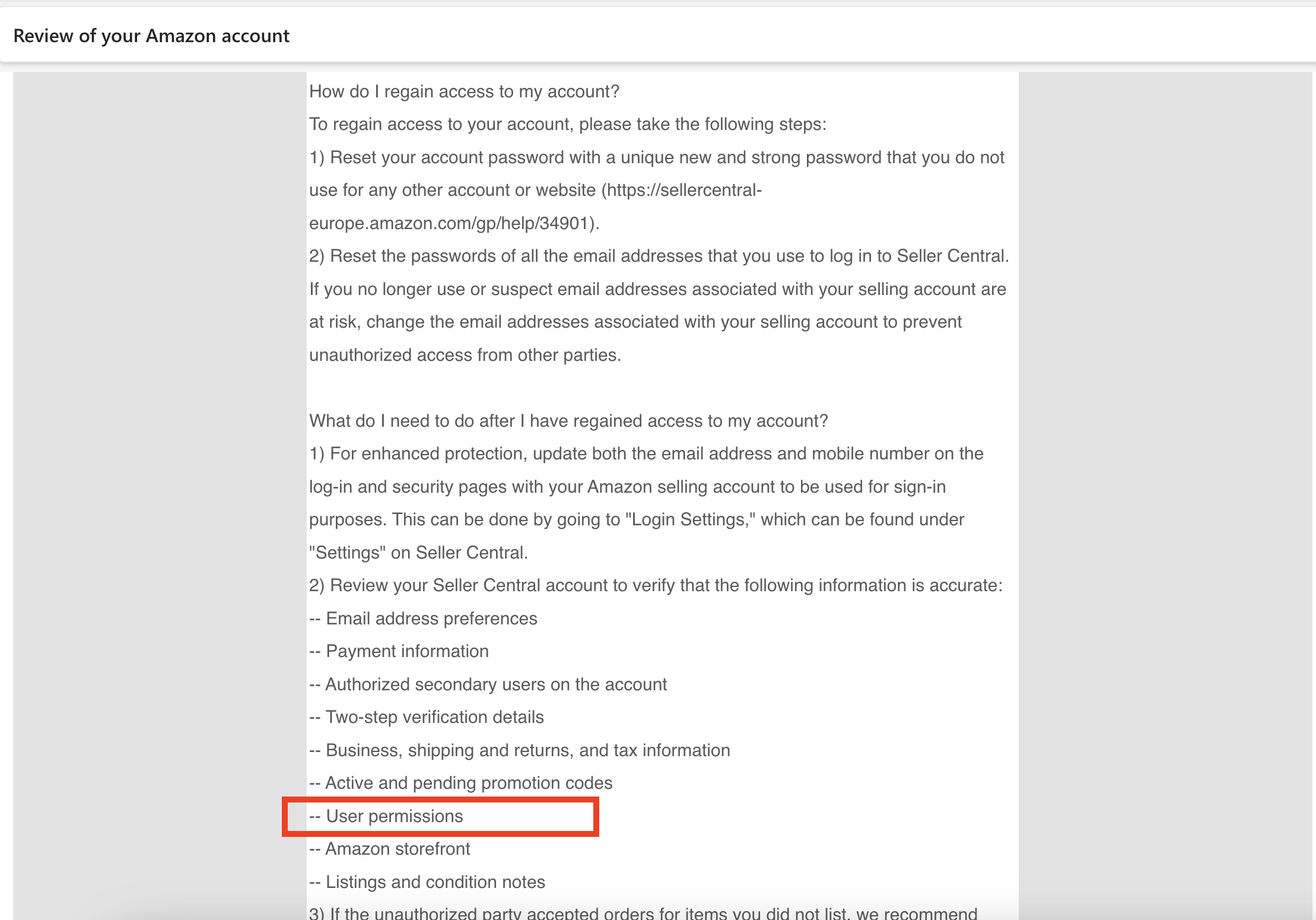
Ash_AMZ
Hello @Seller_OXwE6X01lbZ8b,
Ash here to assist. Thanks for sharing the above screen shot over this thread.
Did you update the password? Did you enable the two step verification ?
a. In "Your Account", select "Login & security".
b. Select Edit beside Two-Step Verification (2SV) Settings.
c. Click Get Started.
d. Follow the on-screen instructions.
2. Confirm your login email and phone number credentials on your account belong to you.
3. Confirm that you have changed the password for your account to a new unique password that is not used for any other purpose except Amazon.
4. Supporting evidence that the banking information on the account is correct.
Once, you have completed all these steps please submit your appeal and share additional information as requested.
Please comment here if you need more support. The forums community and I, are here to assist with your concerns.
Regards,
Ash.
Seller_OXwE6X01lbZ8b
@Ash_AMZI have already taken all these steps multiple times and submitted that to the appeals. The issue is with the part that says make sure no other user has access to your account and that they still believe someone unauthorised has access. WHICH IS TRUE.
The issue is I am unable to remove them! However no one seems to understand my question. To clarify, there is a UNAUTHORISED user in my GLOBAL PERMISSIONS. I need to remove them in order to do anything else with my account.